9 Essential Remote Work Tools to Establish Your Virtual Office

Customer retention is the key
Lorem ipsum dolor sit amet, consectetur adipiscing elit lobortis arcu enim urna adipiscing praesent velit viverra sit semper lorem eu cursus vel hendrerit elementum morbi curabitur etiam nibh justo, lorem aliquet donec sed sit mi dignissim at ante massa mattis.
- Neque sodales ut etiam sit amet nisl purus non tellus orci ac auctor
- Adipiscing elit ut aliquam purus sit amet viverra suspendisse potent
- Mauris commodo quis imperdiet massa tincidunt nunc pulvinar
- Excepteur sint occaecat cupidatat non proident sunt in culpa qui officia
Focus on increasing customer retention first
Vitae congue eu consequat ac felis placerat vestibulum lectus mauris ultrices cursus sit amet dictum sit amet justo donec enim diam porttitor lacus luctus accumsan tortor posuere praesent tristique magna sit amet purus gravida quis blandit turpis.

Don’t overspend on growth marketing without good retention rates
At risus viverra adipiscing at in tellus integer feugiat nisl pretium fusce id velit ut tortor sagittis orci a scelerisque purus semper eget at lectus urna duis convallis porta nibh venenatis cras sed felis eget neque laoreet suspendisse interdum consectetur libero id faucibus nisl donec pretium vulputate sapien nec sagittis aliquam nunc lobortis mattis aliquam faucibus purus in.
- Neque sodales ut etiam sit amet nisl purus non tellus orci ac auctor
- Adipiscing elit ut aliquam purus sit amet viverra suspendisse potenti
- Mauris commodo quis imperdiet massa tincidunt nunc pulvinar
- Adipiscing elit ut aliquam purus sit amet viverra suspendisse potenti
What’s the ideal customer retention rate?
Nisi quis eleifend quam adipiscing vitae aliquet bibendum enim facilisis gravida neque euismod in pellentesque massa placerat volutpat lacus laoreet non curabitur gravida odio aenean sed adipiscing diam donec adipiscing tristique risus amet est placerat in egestas erat.
“Lorem ipsum dolor sit amet, consectetur adipiscing elit, sed do eiusmod tempor incididunt ut labore et dolore magna aliqua enim ad minim veniam.”
Next steps to increase your customer retention
Eget lorem dolor sed viverra ipsum nunc aliquet bibendum felis donec et odio pellentesque diam volutpat commodo sed egestas aliquam sem fringilla ut morbi tincidunt augue interdum velit euismod eu tincidunt tortor aliquam nulla facilisi aenean sed adipiscing diam donec adipiscing ut lectus arcu bibendum at varius vel pharetra nibh venenatis cras sed felis eget.
In recent years, remote work has become increasingly popular. The COVID-19 pandemic has accelerated this trend, forcing many businesses to adopt remote work practices to keep their employees safe. As a result, the demand for remote work tools has grown exponentially.
A study by LinkedIn showed that the number of remote jobs grew by 100% between March 2020 and the end of 2021. There’s no denying that remote will continue to increase. Accordingly, companies must prepare to adapt to this trend, including getting the right tools in place for virtual work.
This article will explore the essential remote work tools that can help you establish your virtual office.
Why You Need Remote Work Tools
Remote work tools are crucial for managing a virtual office. They allow teams to communicate, collaborate, and stay connected, even in different locations. Here are some reasons why you need remote work tools for your virtual office:
Communication
Remote work tools allow teams to communicate effectively, even when they're not in the same location. With remote work tools, employees can easily share files, send messages, and communicate face-to-face through video conferencing software.
This level of communication is crucial for keeping everyone on the same page and ensuring that projects close and launch on time. Email is currently one of the most prevalent online communication tools, with 62% of companies using it for virtual communications.
Collaboration
Remote work tools also facilitate collaboration between team members. Collaboration software allows team members to collaborate on projects, share feedback, and make changes in real time.
This level of collaboration can improve the quality of work produced and make it easier for teams to complete projects efficiently. One example of this benefit is how project management tools keep projects running despite operating remotely. With project management tools, you can assign tasks, follow up, and give feedback and revisions asynchronously.
Productivity
Some of the best remote technology can also improve individual and team productivity. Time tracking software can help employees identify areas where they can improve their productivity and use their time better.
Project management software can help teams stay organized and on top of their tasks, ensuring your team meets deadlines and launches campaigns, projects, or products as soon as possible.
Flexibility
Remote work platforms offer a level of flexibility that is not possible with a traditional office setup. With remote work tools, employees can work from anywhere with an internet connection. This level of flexibility can improve work-life balance, reduce stress, and increase job satisfaction. Furthermore, tracking employee hours becomes even more crucial in remote work environments where flexible schedules are prevalent. Remote work platforms, combined with employee GPS tracking apps, provide an efficient and reliable method for monitoring and managing work hours. By accurately tracking employee hours, organizations can ensure fair compensation, measure productivity, and maintain accountability, contributing to a successful remote work arrangement for both employees and employers.
Tracking employee hours: https://www.workyard.com/employee-time-tracking/tracking-employee-hours
Cost Savings
Remote work software can also help businesses save money. By adopting remote work practices, businesses can reduce overhead costs, such as rent, utilities, and office supplies.
Additionally, remote work tools can help teams collaborate more efficiently, reducing the need for expensive business travel.
9 Essential Remote Work Tools for Your Virtual Office

What digital work tools will you need in your business to operate virtually? Here’s a list of the nine remote work tools you will need to establish a virtual office.
Hosting Software
Hosting software is an essential remote work tool that allows you to store and share files online. They’re also where you’ll host your emails, websites, and many other digital assets and files. Cloud-based hosting software is particularly useful for remote teams since it enables employees to access files from any location with an internet connection.
Examples of cloud-based hosting software include HostGator, NameCheap, Godaddy, and more. Check out this hosting software compilation and examples to see more.
Digital HR Tools
HR software is essential for managing a remote team, especially regarding time and attendance tracking, payroll, and employee benefits. Human resources must adapt to the changing tides and operate these activities online, even if you have a hybrid setup. People can use HR tools even when they’re in the office. The beauty is that you’re ready to move online when need be.
HR software can help streamline these processes, freeing up time for managers to focus on other tasks. There are many digital human resource management tools, examples like Bamboo HR, Gusto, and Zenefits.
Video Conferencing Software
Video conferencing software is an essential remote work tool that enables teams to communicate face-to-face, even when they're in different locations. This allows teams to hold staff meetings, strategic planning, company webinars, and even virtual team-building sessions.
Video conferencing software has really grown in popularity over the past few years.
But the most popular examples of video conferencing software will include options like Zoom, Skype, and Google Meet.
Remote Access Software
Remote access software allows you to access your computer or server from any location with an internet connection. This is particularly useful for remote teams that need to access files or software that are only available on specific computers.
With remote access software, you can save money and time as you won’t have to go to the office to pick up certain files.
Also, as most cloud-based storage charges a monthly subscription for very limited space, this could be a cheaper alternative. Examples of remote access software include TeamViewer and LogMeIn.
Virtual Private Network (VPN)
A VPN is a must-have remote work tool that ensures secure communication and protects your data from potential hackers. VPNs encrypt your internet traffic, making it more difficult for anyone to intercept it. Some popular VPN services include NordVPN and ExpressVPN.
Project Management Software
Project management software can help remote teams stay organized and on top of their tasks. One of the key benefits of project management software is that it allows team members to collaborate in real time. With project management software, team members can share files, leave comments, and work together on tasks. This level of collaboration can improve the quality of work produced and make it easier for teams to complete projects efficiently.
Project management software can also help remote teams stay accountable. With project management software, team members can see their individual tasks and deadlines, which can help them stay focused and motivated.
Password Manager
A password manager is a useful tool for remote teams that must remember multiple login credentials for different accounts. Password managers securely store passwords, and some even generate complex passwords for you. Examples of password managers include LastPass and 1Password.
Time Tracking Software
Time-tracking software is essential for remote teams to ensure they are using their time efficiently. This tool can help identify areas where productivity can be improved and can help track billable hours.
With time-tracking software, remote workers and their supervisors can track how much time they spend on different tasks, which can help them identify areas where they can improve their productivity. This level of insight can also help remote workers stay focused and ensure that they are making the most of their time.
Collaboration Software
Collaboration software is essential for remote teams to work together effectively. Collaboration software allows team members to share files, communicate, and work together on projects. Examples of collaboration software include Microsoft Teams, Google Workspace, and Slack.
Do You Have a Remote Ready Team?
Establishing a virtual office requires a combination of remote work tools that allow employees to communicate, collaborate, and access the necessary resources. Moreover, you also need a team that’s ready to adapt to the times. So ensure that your employees have buy-in on every tool you implement so that your company can maximize your new virtual office setup.
The remote work tools mentioned above can help remote teams stay connected, be productive, and work efficiently. By leveraging these essential remote work tools, you can establish a virtual office that can compete with a physical office.
Join today: The best platform for creating your virtual office space- GoBrunch!
Subscribe to our weekly newsletter today!
Lorem ipsum dolor sit amet consectetur adipiscing elit nulla et etiam pulvinar velit mus at enim nisl sodales magna eu.



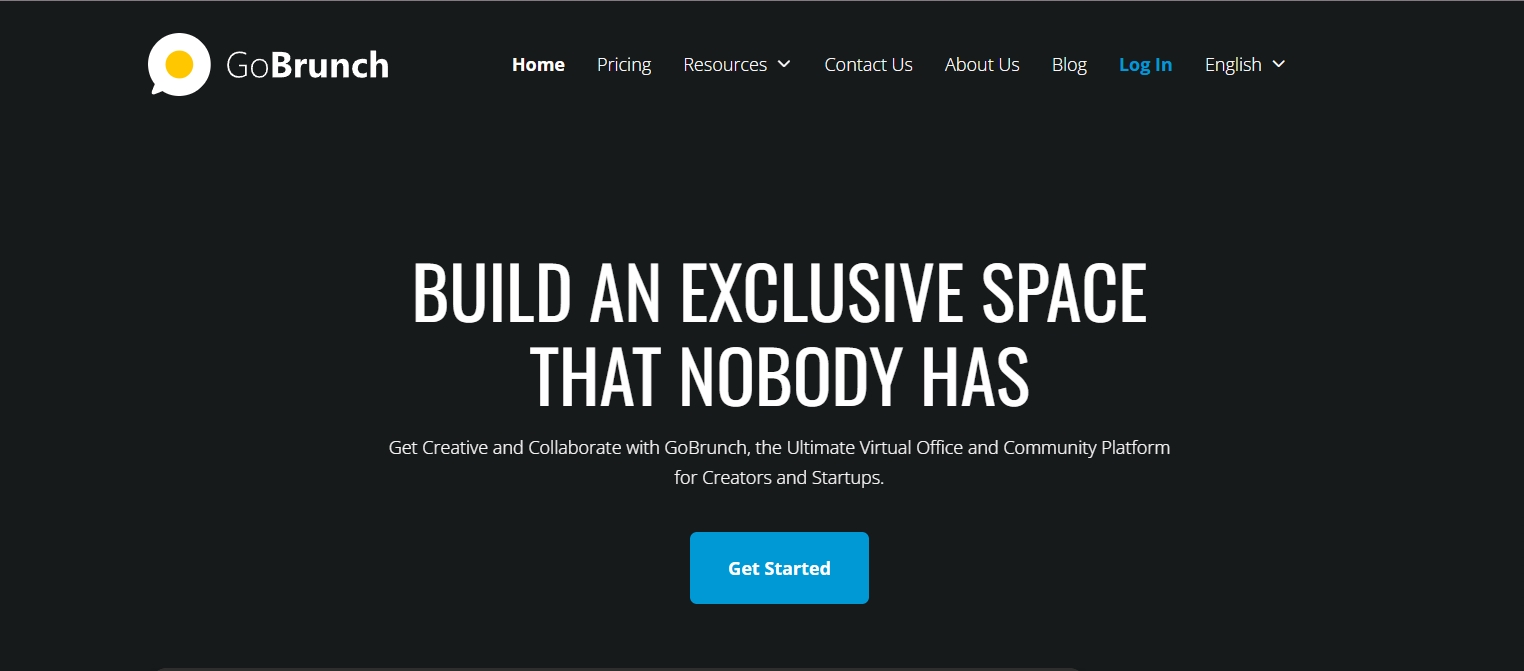
.jpg)